
(Photo: iPhone App Store)
Some of you may have heard about this new app called “Clubhouse“. This app has been created early last year in 2020 but recently picking up lots of steam and buzz and everyone is curious to try on the app. The Catch? You have to be invited by someone who is already a member with access to the app.
The best way for me to summarize this app for you? Consider this app as like a hybrid between a Chat Room with Podcast coz it’s an audio focused app. There are no visuals, no videos, it’s strictly a chat room with audio ONLY.
Why is it getting popular? Its exclusivity. Not everyone can sign up. You have to be referred by a friend who is a member. And each member only have a few invites they can extend to their friends. It’s always a human behaviour that when there is something exclusive, it raises people’s attention. It’s like you go clubbing, there are many clubs on the street. Which club would you choose? Most likely, you will choose the club with a long lineup. They may be packed or empty inside, but it’s just human nature to go to the one with the lineup. This mentality is pretty much what we are seeing in the Clubhouse app.
Another reason why I think its getting popular is the fact that it’s still relatively a cozy group of users. Meaning, if you join a chat room hosted by celebrities such as Jared Leto, Kevin Hart, Drake, you may have a chance to chat with them and chime into the conversation. When it’s large numbers such as Tiktok or other social media app, it’s hard to have that closeness of interaction. At least for now, you have a high chance to chatting with celebrities in Clubhouse.
I am very fortunate that I was invited by Jennifer Ettinger, a great friend, a mentor and the founder of her Social Media Agency called “Pink Dreams Inc.” that help people amplify their authentic brand voice through the power of social PR strategies.
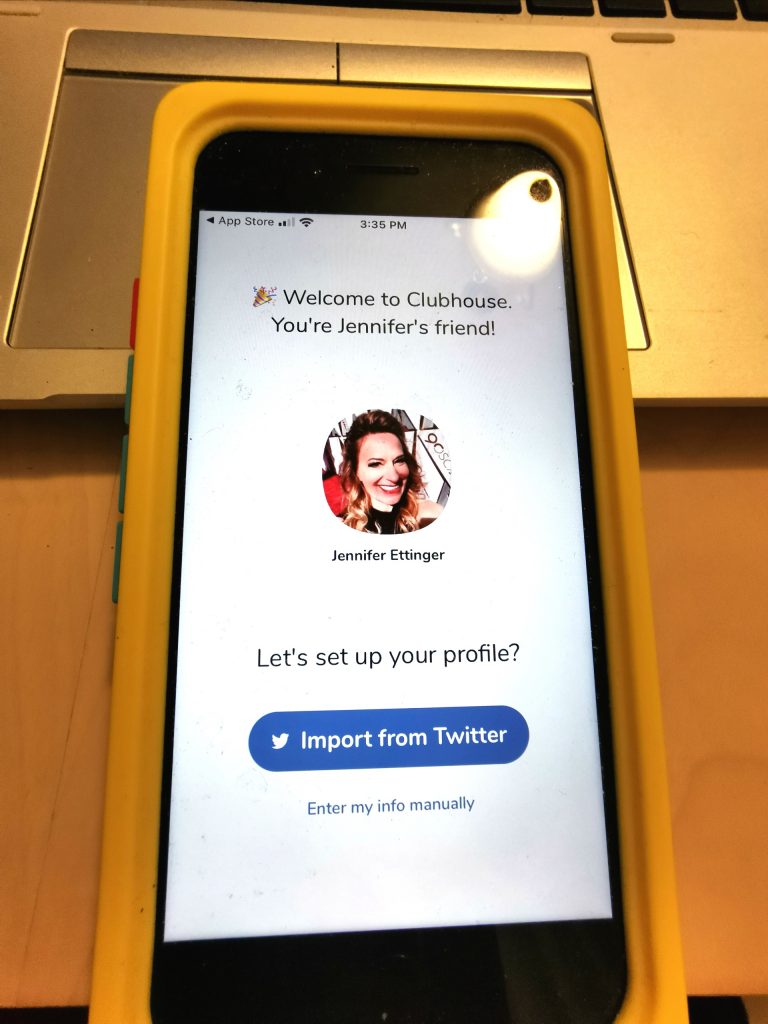 This is how you register to the Clubhouse App (via invite by your friends who is already a member).
This is how you register to the Clubhouse App (via invite by your friends who is already a member).
1. Your friend has to registered you in the Clubhouse app by punching in your telephone number (yes, make sure he/she knows your correct phone number, or else, the invite is wasted).
2. I received a link from my friend.
3. I click on the link and then set up a new account on Clubhouse. (You also have to download the Clubhouse app onto your phone).
4. I provide my first name, last name, pick a username, in my case, I chose @MoVernie (feel free to follow me on Clubhouse).
5. I type in my phone number. The same phone number that my friend, Jennifer has input it. (NOTE: If your phone number doesn’t align with what your friend provided to Clubhouse, it won’t match and you won’t get in).
6. Once you are in, you can start following celebrities or your friends who are part of Clubhouse community.
7. My profile will indicate that Jennifer Ettinger is the one who refers me, so I guess she somewhat owns me on Clubhouse. LOL Joking aside, I guess it’s a sense of knowing who refers me to the app as a part of connection in the app.
NOTE: Currently, the app is still in the beta stage, so only iPhone users can register Clubhouse. So…even if you are invited by your friends and you don’t have an iphone, you won’t be able to setup an account as Androids aren’t able to use the app.
Once I am in there, I setup my profile that includes my name, username, my photo and my bio. I can start listening to scheduled conversation hosted by other people. You can join groups, you can filter panels based on your interests. You can even host a chat room yourself and talk about anything. Or you can host a chat with your friends and people can come in and out to chime in.
Clubhouse App:
Click here to download the app.
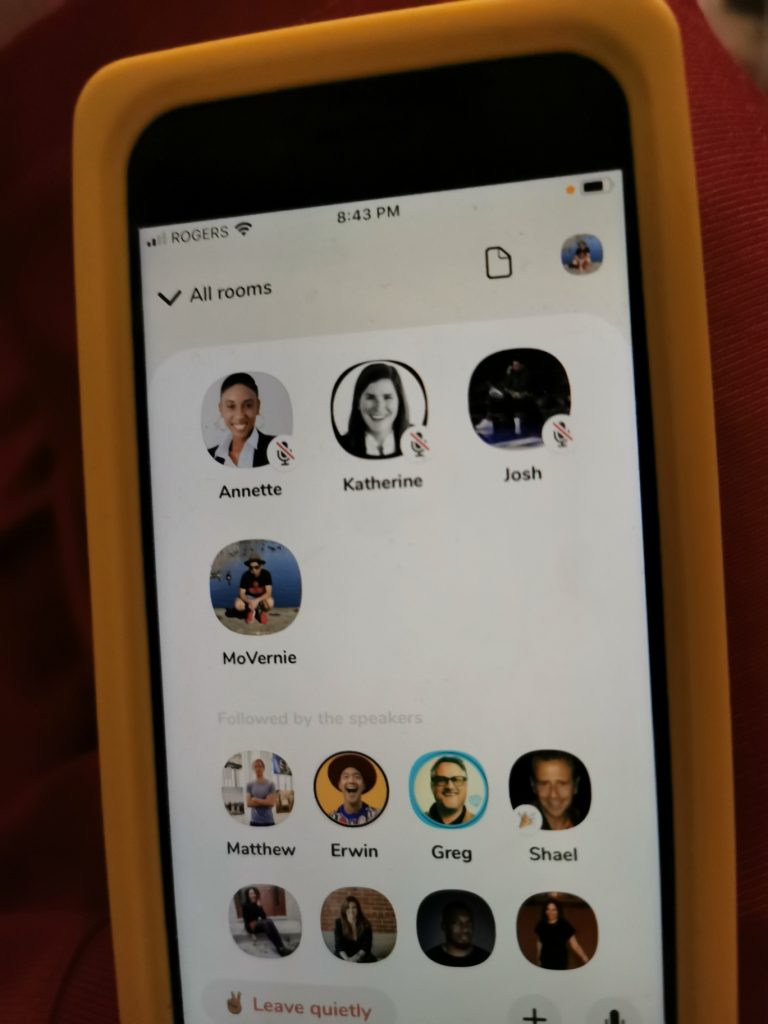
In this pic, you can see that I raised my hand to share my story and the moderator allowed me to be on the stage.
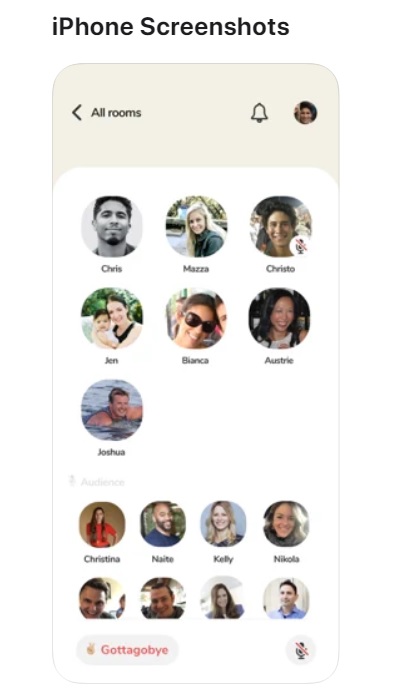
(Photo: iPhone App Store)






 @movernie
@movernie

